Below is how you can perform this test yourself using Zwift to calculate your MAP and an estimate of your FTP. This is an excellent task to complete prior to doing your 20 minute FTP test.
1. Download this ZWIFT workout file:
https://zwiftcoach.com/ZWIFT_STEP_TES... Right click and save it to your /Documents/Zwift/Workouts/userID folder.
2. Open Zwift and go to SELET WORKOUT (or press 'E' when in the program) and select this workout.
3. Set your FTP to 100W *IMPORTANT*
4. Start the workout and proceed through the 25W steps......
5. As per the video. Record the following information -
Final Completed Stage:___________ -
Uncompleted Stage:___________ -
Duration of Uncompleted Stage:___________
Example: -
Final Completed Stage: 375W -
Uncompleted Stage: 400W -
Duration of Uncompleted Stage: 120seconds
6. Calculate your MAP with the figures from No.5. -
120 seconds completed / 150 seconds steps = 0.8 -
0.8 * 25W (increments) = 20W -
Final completed stage + % of uncompleted = 375+20 = 395W
7. Calculate your estimated FTP - 82.5% of MAP = 395W * 0.825 = 325.8W ESTIMATED FTP
8. Calculate your estimated 20minute FTP value - 105% of your FTP = 325.8 * 1.05 = 342W
342W is the number this athlete should attempt to hold for their 20 minute FTP test. Flipping this around - 95% of this figure gives you ~325W and should validate the step test and/or your 20 minute power test, which ever order you did them. Now keep training, repeat, and check your progress!

 Why is it when I race I need 3.1 just to get top 10? ha ha, I need to try to choose my races better
Why is it when I race I need 3.1 just to get top 10? ha ha, I need to try to choose my races better 
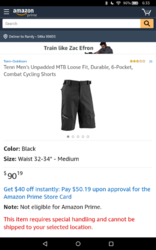





 . Probably next ascent goes like fly. Actually that what Lee does and i guess Tommy as well.
. Probably next ascent goes like fly. Actually that what Lee does and i guess Tommy as well.