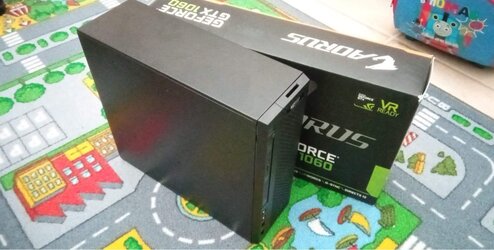I read a book "Dog in a hat" and one of the first things a pro rider gets is a very in-depth physical to See what their body is capable of. If you're not genetically capable then all the training in the world will never get to the competitive level.
All jokes aside was it a good read? I’m between books at the mo.
Yes very.
Cheers @Randy I'd not heard of it. Just ordered the paperback version on Amazon for £2.83p !
I've read the book now and it is a good + easy read.
If anyone wants to read it let me know and I'll post it to you. Only request being that you then post it to anyone else who wants to read it