Not jealous. No, not me. Not at all.Yup I can leave every thing set up, so if I want to do a quick blast all I have to do is switch it on..
You are using an out of date browser. It may not display this or other websites correctly.
You should upgrade or use an alternative browser.
You should upgrade or use an alternative browser.
Team BKool CycleChat
- Thread starter Peteaud
- Start date
Page may contain affiliate links. Please see terms for details.
I'll hopefully have a chance to review some rides tonight so that I can plan out sessions around other commitments.
Mine will be set up in the dining room, which is more of a boys toys room at the moment. It contains the PC's, PlayStations etc.. I'm not allowed to set the BKool up until Boxing day though, something about a Christmas lunch that must happen in the boys toys room....
Mine will be set up in the dining room, which is more of a boys toys room at the moment. It contains the PC's, PlayStations etc.. I'm not allowed to set the BKool up until Boxing day though, something about a Christmas lunch that must happen in the boys toys room....
Other people's priorities can be so frustratingI'll hopefully have a chance to review some rides tonight so that I can plan out sessions around other commitments...
I'm not allowed to set the BKool up until Boxing day though, something about a Christmas lunch that must happen in the boys toys room....

BigonaBianchi
Yes I can, Yes I am, Yes I did...Repeat.
- Location
- Iskele TRNC & Mordor UK
Did this some time back...
http://www.bkool.com/event/show/948531
Col du portillon
I think that means BASTARD BLOODY HILL
http://www.bkool.com/event/show/948531
Col du portillon
I think that means BASTARD BLOODY HILL

Peteaud
Veteran
- Location
- South Somerset
I use the living room
Same here, and Mrs Aud is only to happy for it to remain there until spring.

Jake the snake
Active Member
Hi guys new to cyclechat forum getting a bkool for xmas can,t open till santa has dropped it off.Would like to know if its an easy set up or will I be tearing my hair out if I try to set up on xmas day,any help would be greatNot jealous. No, not me. Not at all.
BigonaBianchi
Yes I can, Yes I am, Yes I did...Repeat.
- Location
- Iskele TRNC & Mordor UK
Hi guys new to cyclechat forum getting a bkool for xmas can,t open till santa has dropped it off.Would like to know if its an easy set up or will I be tearing my hair out if I try to set up on xmas day,any help would be great
Will you be drunk or sober during this time?
Seriously, It's reasonably simple.
The bike goes on the metal trainer easy enough, you need to swap the bike skewers over though to the Bkool ones supplied (you can keep them in for road rides as well no worries)
The unit plugs into the mains (i needed a european two pin to uk 3 pin adaptor here)
You need to install the software having signed up to the gold package
Put the dongle into your usb 2 port on your computer
Then find your way around the website and the bkool sim
You need to pair the devices (your bkool unit and the cadence sensor which you need to fit to your bike)
Then you need to cover the entire house in towels and go for it (suggest this be done boxing day?)
If you intend linkling to flat screen telly you will need to negotiate terms with your tv and laptop so they recognize each other (I use an HDMI cable)
You will need space around you to do all this...so not ideal when the familiy are all around and the floor covered in boxes etc
Welcome Jake

BigonaBianchi
Yes I can, Yes I am, Yes I did...Repeat.
- Location
- Iskele TRNC & Mordor UK
http://www.bkool.com/bkoolSessionHistory/showSessionSummary?sessionSummaryId=488225
Just rode the second team session above
Just rode the second team session above
Setting up the equipment is easy. The website takes a bit more work as it isn't very intuitive. It might be worth joining Bkool (and the group) asap and looking round the site so you have a feel for it.Hi guys new to cyclechat forum getting a bkool for xmas can,t open till santa has dropped it off.Would like to know if its an easy set up or will I be tearing my hair out if I try to set up on xmas day,any help would be great
Any questions? Ask away.
Hmm. You and Michael (who I presume is @Shanks on CC) are very evenly matched. I'll use you both as opponents when I get round to having a crack at it.http://www.bkool.com/bkoolSessionHistory/showSessionSummary?sessionSummaryId=488225
Just rode the second team session above
Peteaud
Veteran
- Location
- South Somerset
The hard part of the set up is the software, especially google earth. Not difficult but time consuming.
My bkool trainer arrived today unfortunately I was out and the missus got it and she wouldn't let me have it .. damm if shed been out and I got it I would of had it all set up and had the first session bashed out oh well few more days wait it is .. Question .. When you do a session is it possible to compare each other's stats while you're doing it or do you have to look on other peoples bkool pages to see if anyone's rode it
Peteaud
Veteran
- Location
- South Somerset
I think you can only do it by looking at others stats. But I don't know the software that we'll.
My bkool trainer arrived today


While you're riding, you can only see if you are in front, or behind. Here's how...Question .. When you do a session is it possible to compare each other's stats while you're doing it or do you have to look on other peoples bkool pages to see if anyone's rode it
When creating a session, you would need to select someone (or more than one) as an opponent.
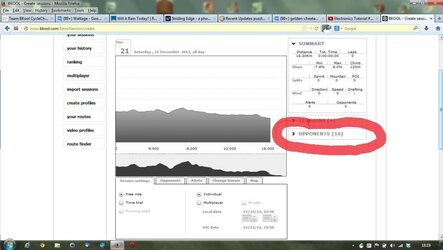
This screenshot shows you where to look. It shows up to 10 people who have already ridden the course. You can filter them by standard (Amateur, Amateur+ etc.). There are also two tick boxes. One is for "Best times", which I don't use
 . The other is for "My groups". Use it to see if any other group members have already had a go. If they have, drag their details to the opponents tab under the course profile.
. The other is for "My groups". Use it to see if any other group members have already had a go. If they have, drag their details to the opponents tab under the course profile.When you ride, you will see (upper left of screen) your name and the opponent's name. The leader's current distance traveled will show, and the follower's distance behind the leader will also show. They update every 100th of a mile (or kilometer). Here's a screenshot from DC Rainmaker's review of the Bkool to demonstrate.
If you switch to the course profile view, there will be markers on the profile at the current position of each rider.
After the ride, when you review it on your "sessions completed" page, the stats for both riders will be shown together for comparison.
If you've chosen to ride against a bot, you still get the ahead/behind display but you don't get the bot's stats after the ride - because they aren't real

As an aside, that DC Rainmaker review is well worth bookmarking as he goes through the set up (hardware and software) in great detail, and also explains how to create various types of session. Thanks to @Shanks for the link.
spot on cheers for that ,ive just saved that dc rainmaker review ill go threw that later , i know its just a turbo trainer but im looking forward to having ago ,beats the hell out of the turbo im using at the moment and abit sick of sufferfest videos , our lass reckons theres no way im sneaking off upstairs christmas day to have a go ...ha ha we,ll see ,bottle of vino in the cage and ill be good to go
