I might just try and do a pootle around the course some time over the weekend to get a feel for it. Not a course I ride that often so not as familiar with it as I am with most other courses on Zwift.I noticed a Sat am @ 10am Polish league doing 2 laps of Yorkshire worlds course , might give it a go for practice .Definitely a course where there wont be much rhythm .
You are using an out of date browser. It may not display this or other websites correctly.
You should upgrade or use an alternative browser.
You should upgrade or use an alternative browser.
Page may contain affiliate links. Please see terms for details.
steverob
Guru
- Location
- Buckinghamshire
And just at that very moment, @JuhaL happened to start Zwifting, so I was able to race upstairs to my bike (I'm on my lunch break from WFH, so it's allowed) and get you some screenshots! Sorry to Juha for using you as an example - I'm not stalking you, honest!
We'll start with the usual opening screen to Companion, we can see Juha is Zwifting and it would be nice and easy if we could watch his ride from here, but unfortunately it's not as simple as that...
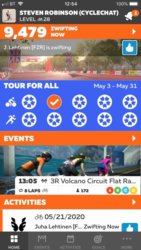
As soon as your version of Zwift starts, Companion will then automatically take you to the map screen. You have to make sure that you choose the same World map as the person who you want to view, otherwise this won't work. Now tap the More button at bottom right.

From here, tap on Activities
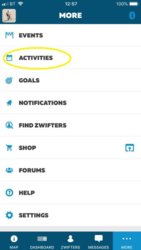
Now annoyingly, this screen only shows completed activities, not ones "In Progress", so you will have to scroll down the list until you find the previous activity that this person did.

Once you find one, go into it, then you can tap on the photo/logo of that person's name at top left as highlighted here:

Finally you've now got to their profile (the long way round) and you can see the Fan View button (sometimes you might need to scroll down a bit).

Give that a tap and all of a sudden, you'll be switched to viewing their bike on your PC/iPad/AppleTV (assuming you're on the same map, otherwise the button does nothing). This works even if they are currently in a race or group ride that you hadn't joined.

Hope this helps. I'm sure there's probably a quicker way to do this, but this is the way I've managed to get it to work, so it's what I'll use until someone shows me something better!
We'll start with the usual opening screen to Companion, we can see Juha is Zwifting and it would be nice and easy if we could watch his ride from here, but unfortunately it's not as simple as that...
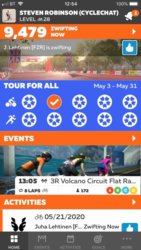
As soon as your version of Zwift starts, Companion will then automatically take you to the map screen. You have to make sure that you choose the same World map as the person who you want to view, otherwise this won't work. Now tap the More button at bottom right.

From here, tap on Activities
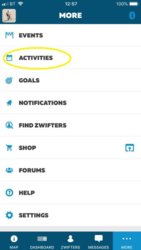
Now annoyingly, this screen only shows completed activities, not ones "In Progress", so you will have to scroll down the list until you find the previous activity that this person did.

Once you find one, go into it, then you can tap on the photo/logo of that person's name at top left as highlighted here:

Finally you've now got to their profile (the long way round) and you can see the Fan View button (sometimes you might need to scroll down a bit).

Give that a tap and all of a sudden, you'll be switched to viewing their bike on your PC/iPad/AppleTV (assuming you're on the same map, otherwise the button does nothing). This works even if they are currently in a race or group ride that you hadn't joined.

Hope this helps. I'm sure there's probably a quicker way to do this, but this is the way I've managed to get it to work, so it's what I'll use until someone shows me something better!
Last edited:
bobinski
Legendary Member
- Location
- Tulse Hill
And just at that very moment, @JuhaL happened to start Zwifting, so I was able to race upstairs to my bike (I'm on my lunch break from WFH, so it's allowed) and get you some screenshots! Sorry to Juha for using you as an example - I'm not stalking you, honest!
We'll start with the usual opening screen to Companion, we can see Juha is Zwifting and it would be nice and easy if we could watch his ride from here, but unfortunately it's not as simple as that...
View attachment 523856
As soon as your version of Zwift starts, Companion will then automatically take you to the map screen. You have to make sure that you choose the same World map as the person who you want to view, otherwise this won't work. Now tap the More button at bottom right.
View attachment 523857
From here, tap on Activities
View attachment 523858
Now annoyingly, this screen only shows completed activities, not ones "In Progress", so you will have to scroll down the list until you find the previous activity that this person did.
View attachment 523859
Once you find one, go into it, then you can tap on the photo/logo of that person's name at top left as highlighted here:
View attachment 523860
Finally you've now got to their profile (the long way round) and you can see the Fan View button (sometimes you might need to scroll down a bit).
View attachment 523861
Give that a tap and all of a sudden, you'll be switched to viewing their bike on your PC/iPad/AppleTV (assuming you're on the same map, otherwise the button does nothing). This works even if they are currently in a race or group ride that you hadn't joined.
View attachment 523862
Hope this helps. I'm sure there's probably a quicker way to do this, but this is the way I've managed to get it to work, so it's what I'll use until someone shows me something better!
That is top detective work👍
Worth sending to Zwift insider too.
That's superb, thanks SteveAnd just at that very moment, @JuhaL happened to start Zwifting, so I was able to race upstairs to my bike (I'm on my lunch break from WFH, so it's allowed) and get you some screenshots! Sorry to Juha for using you as an example - I'm not stalking you, honest!
We'll start with the usual opening screen to Companion, we can see Juha is Zwifting and it would be nice and easy if we could watch his ride from here, but unfortunately it's not as simple as that...
View attachment 523856
As soon as your version of Zwift starts, Companion will then automatically take you to the map screen. You have to make sure that you choose the same World map as the person who you want to view, otherwise this won't work. Now tap the More button at bottom right.
View attachment 523857
From here, tap on Activities
View attachment 523858
Now annoyingly, this screen only shows completed activities, not ones "In Progress", so you will have to scroll down the list until you find the previous activity that this person did.
View attachment 523859
Once you find one, go into it, then you can tap on the photo/logo of that person's name at top left as highlighted here:
View attachment 523860
Finally you've now got to their profile (the long way round) and you can see the Fan View button (sometimes you might need to scroll down a bit).
View attachment 523861
Give that a tap and all of a sudden, you'll be switched to viewing their bike on your PC/iPad/AppleTV (assuming you're on the same map, otherwise the button does nothing). This works even if they are currently in a race or group ride that you hadn't joined.
View attachment 523862
Hope this helps. I'm sure there's probably a quicker way to do this, but this is the way I've managed to get it to work, so it's what I'll use until someone shows me something better!
 I wasn't logged onto the PC earlier so probably why it didn't work for me then. Just tried it now and it works a treat
I wasn't logged onto the PC earlier so probably why it didn't work for me then. Just tried it now and it works a treat 
mjd1988
Guru
And just at that very moment, @JuhaL happened to start Zwifting, so I was able to race upstairs to my bike (I'm on my lunch break from WFH, so it's allowed) and get you some screenshots! Sorry to Juha for using you as an example - I'm not stalking you, honest!
We'll start with the usual opening screen to Companion, we can see Juha is Zwifting and it would be nice and easy if we could watch his ride from here, but unfortunately it's not as simple as that...
View attachment 523856
As soon as your version of Zwift starts, Companion will then automatically take you to the map screen. You have to make sure that you choose the same World map as the person who you want to view, otherwise this won't work. Now tap the More button at bottom right.
View attachment 523857
From here, tap on Activities
View attachment 523858
Now annoyingly, this screen only shows completed activities, not ones "In Progress", so you will have to scroll down the list until you find the previous activity that this person did.
View attachment 523859
Once you find one, go into it, then you can tap on the photo/logo of that person's name at top left as highlighted here:
View attachment 523860
Finally you've now got to their profile (the long way round) and you can see the Fan View button (sometimes you might need to scroll down a bit).
View attachment 523861
Give that a tap and all of a sudden, you'll be switched to viewing their bike on your PC/iPad/AppleTV (assuming you're on the same map, otherwise the button does nothing). This works even if they are currently in a race or group ride that you hadn't joined.
View attachment 523862
Hope this helps. I'm sure there's probably a quicker way to do this, but this is the way I've managed to get it to work, so it's what I'll use until someone shows me something better!
How did you stumble onto that?! It's so convoluted! Well done
steverob
Guru
- Location
- Buckinghamshire
My day job is IT support. As we say, if a solution isn't convoluted, is it really a solution at all?How did you stumble onto that?! It's so convoluted! Well done

JuhaL
Guru
- Location
- Eura, Finland
No Problem Steve. I try to do my very best to box hill just in case if i would be lucky and someone would like to watch my so called "performance"And just at that very moment, @JuhaL happened to start Zwifting, so I was able to race upstairs to my bike (I'm on my lunch break from WFH, so it's allowed) and get you some screenshots! Sorry to Juha for using you as an example - I'm not stalking you, honest!
We'll start with the usual opening screen to Companion, we can see Juha is Zwifting and it would be nice and easy if we could watch his ride from here, but unfortunately it's not as simple as that...
View attachment 523856
As soon as your version of Zwift starts, Companion will then automatically take you to the map screen. You have to make sure that you choose the same World map as the person who you want to view, otherwise this won't work. Now tap the More button at bottom right.
View attachment 523857
From here, tap on Activities
View attachment 523858
Now annoyingly, this screen only shows completed activities, not ones "In Progress", so you will have to scroll down the list until you find the previous activity that this person did.
View attachment 523859
Once you find one, go into it, then you can tap on the photo/logo of that person's name at top left as highlighted here:
View attachment 523860
Finally you've now got to their profile (the long way round) and you can see the Fan View button (sometimes you might need to scroll down a bit).
View attachment 523861
Give that a tap and all of a sudden, you'll be switched to viewing their bike on your PC/iPad/AppleTV (assuming you're on the same map, otherwise the button does nothing). This works even if they are currently in a race or group ride that you hadn't joined.
View attachment 523862
Hope this helps. I'm sure there's probably a quicker way to do this, but this is the way I've managed to get it to work, so it's what I'll use until someone shows me something better!

Thanks for that Steve. Note that you don't have to find a previous ride by that user. It's a bit easier if you just search for the user by selecting the 'More' tab on the companion app and then 'Find Zwifters'. You can then simply search for the rider, select them and then choose fan view.And just at that very moment, @JuhaL happened to start Zwifting, so I was able to race upstairs to my bike (I'm on my lunch break from WFH, so it's allowed) and get you some screenshots! Sorry to Juha for using you as an example - I'm not stalking you, honest!
We'll start with the usual opening screen to Companion, we can see Juha is Zwifting and it would be nice and easy if we could watch his ride from here, but unfortunately it's not as simple as that...
View attachment 523856
As soon as your version of Zwift starts, Companion will then automatically take you to the map screen. You have to make sure that you choose the same World map as the person who you want to view, otherwise this won't work. Now tap the More button at bottom right.
View attachment 523857
From here, tap on Activities
View attachment 523858
Now annoyingly, this screen only shows completed activities, not ones "In Progress", so you will have to scroll down the list until you find the previous activity that this person did.
View attachment 523859
Once you find one, go into it, then you can tap on the photo/logo of that person's name at top left as highlighted here:
View attachment 523860
Finally you've now got to their profile (the long way round) and you can see the Fan View button (sometimes you might need to scroll down a bit).
View attachment 523861
Give that a tap and all of a sudden, you'll be switched to viewing their bike on your PC/iPad/AppleTV (assuming you're on the same map, otherwise the button does nothing). This works even if they are currently in a race or group ride that you hadn't joined.
View attachment 523862
Hope this helps. I'm sure there's probably a quicker way to do this, but this is the way I've managed to get it to work, so it's what I'll use until someone shows me something better!
Hope this along with Steve's instructions helps people out

JuhaL
Guru
- Location
- Eura, Finland
Strava's pc versio is change a bit. You training log is now different, if you are done more than one session in a same day now those results are not overlapped anymore. There are now one below another orange or brown balls depending are you done indoor or outdoor ride.
<Tommy>
Guru
- Location
- Camden, London
orange or brown balls depending are you done indoor or outdoor ride.
I wonder what colour the balls are if you do the tour of Flanders segment.
JuhaL
Guru
- Location
- Eura, Finland
That ball doesn't indicate any segments, it is only a mark for a ride itself on a log calendar.I wonder what colour the balls are if you do the tour of Flanders segment.
I wonder what colour the balls are if you do the tour of Flanders segment.
Black and blue

JuhaL
Guru
- Location
- Eura, Finland
Didn't know that. Good call to give more informationBlack and blue
 . Strava probably includes lot more details what i'm not aware of it.
. Strava probably includes lot more details what i'm not aware of it.Purple, fading to yellowI wonder what colour the balls are if you do the tour of Flanders segment.

Having done the Tour of Flanders Sportive, I can confirm this is the right answer!Black and blue
