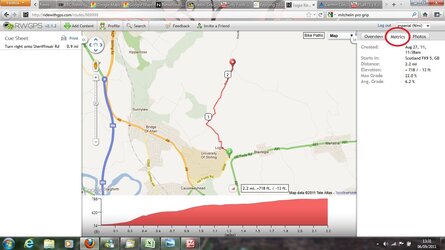Is there a website out there that is really good for route planning? I have used 'mapmyride.com' but sometimes find the route jumps to roads that I do not want to use. Seems to be a problem on a certain dual carriageway/overpass that I use. Doesn't matter how much I magnify the road system. Also used' cycle-route.com' which does not have this problem. Are there any others i should be looking at?
Many thanks
Many thanks